一个奇怪的Bug
用Camera录制任意长度视频。进入Gallery,打开包含刚拍好的视频的相册,然后右上角选择展示“幻灯片”,发现,刚才的视频的Thumbnail出现倾斜,被分割成三段展示。当第一遍循环展示结束,再次展示这张图时,图片就正常了。
如图:
Slideshow流程
简单看一下Slideshow的流程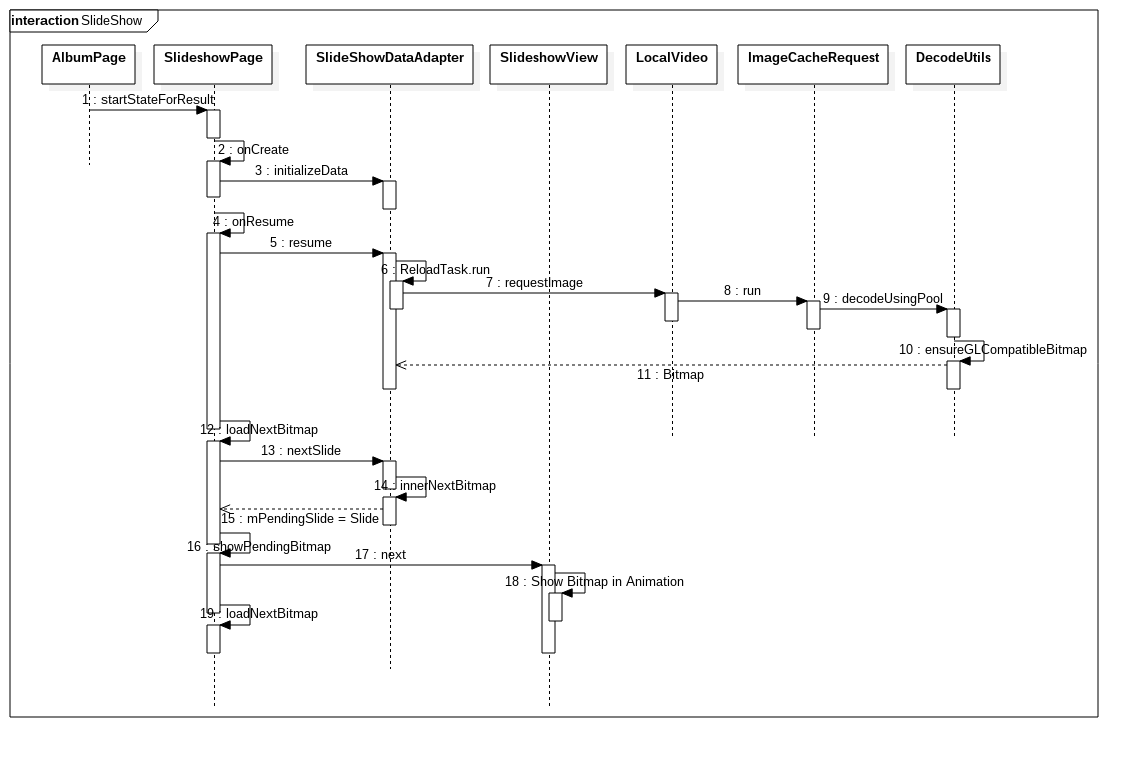
幻灯片展示的数据是经过SlideshowPage处理,由SlideshowView进行动画展示。展示的Bitmap来自ImageCacheRequest。图中最后的DecodeUtils是静态工具类,其中decodeUsingPool和ensureGLCompatibleBitmap对Bitmap做了处理。
从代码简单跟一遍这个流程
首先在AlbumPage或者PhotoPage界面的菜单选择Slideshow
@Override
protected boolean onItemSelected(MenuItem item) {
switch (item.getItemId()) {
case R.id.action_slideshow: {
mInCameraAndWantQuitOnPause = false;
Bundle data = new Bundle();
data.putString(SlideshowPage.KEY_SET_PATH,
mMediaSetPath.toString());
data.putBoolean(SlideshowPage.KEY_REPEAT, true);
mActivity.getStateManager().startStateForResult(
SlideshowPage.class, REQUEST_SLIDESHOW, data);
return true;
}
}
}
上面代码是从AlbumPage里的代码,看到传入的data有两个内容:相册path和数据可以重复repeat。
然后通过StateManager启动SlideshowPage。这里没如果不了解Gallery代码可能会奇怪这个StateManager是什么。这里简单介绍一下:AlbumPage和SlideshowPage都是继承自ActivityState这个类。这个ActivityState是Gallery自创的一个状态管理类,类似于Activity。StateManager通过一个栈管理着这些Page的声明周期。后面会单独介绍这个东西。
启动SlideshowPage后,就会按照onCreate,onResume的顺序初始化这个类。在onResume的时候进行调用loadNextBitmap()方法加载下一张要显示的幻灯片,然后这个方法会给handler发信息,循环调用showPendingBitmap()->loadNextBitmap()来实现幻灯片循环播放。
mHandler = new SynchronizedHandler(mActivity.getGLRoot()) {
@Override
public void handleMessage(Message message) {
switch (message.what) {
case MSG_SHOW_PENDING_BITMAP:
showPendingBitmap();
break;
case MSG_LOAD_NEXT_BITMAP:
loadNextBitmap();
break;
default: throw new AssertionError();
}
}
};
在onResume的时候它还做了一件重要的事,初始化SlideshowDataAdapter并且调用其resume方法。
mModel.resume();
看一下这个resume做了什么:
public class SlideshowDataAdapter implements SlideshowPage.Model {
@Override
public synchronized void resume() {
mIsActive = true;
mSource.addContentListener(mSourceListener);
mNeedReload.set(true);
mDataReady = true;
mReloadTask = mThreadPool.submit(new ReloadTask());
}
}
主要是开启异步加载图片的ReloadTask。
private class ReloadTask implements Job {
@Override
public Void run(JobContext jc) {
while (true) {
synchronized (SlideshowDataAdapter.this) {
while (mIsActive && (!mDataReady
|| mImageQueue.size() >= IMAGE_QUEUE_CAPACITY)) {
try {
SlideshowDataAdapter.this.wait();
} catch (InterruptedException ex) {
// ignored.
}
continue;
}
}
if (!mIsActive) return null;
mNeedReset = false;
MediaItem item = loadItem();
if (mNeedReset) {
synchronized (SlideshowDataAdapter.this) {
mImageQueue.clear();
mLoadIndex = mNextOutput;
}
continue;
}
if (item == null) {
synchronized (SlideshowDataAdapter.this) {
if (!mNeedReload.get()) mDataReady = false;
SlideshowDataAdapter.this.notifyAll();
}
continue;
}
Bitmap bitmap = item
.requestImage(MediaItem.TYPE_THUMBNAIL)
.run(jc);
if (bitmap != null) {
synchronized (SlideshowDataAdapter.this) {
mImageQueue.addLast(
new Slide(item, mLoadIndex, bitmap));
if (mImageQueue.size() == 1) {
SlideshowDataAdapter.this.notifyAll();
}
}
}
++mLoadIndex;
}
}
}
这个Task里面,异步获取的Bitmap全部保存在mImageQueue里面。
而Bitmap的获取又是一个任务Job。这个Job是MediaItem定义的一个抽象方法,LocalVideo作为MediaItem的一个子类实现了这个方法:(这里因为是Video出现的bug,所以就直接找video流程)
@Override
public Job requestImage(int type) {
return new LocalVideoRequest(mApplication, getPath(), dateModifiedInSec,
type, filePath);
}
LocalVideoRequest是LocalView的一个内部类
public static class LocalVideoRequest extends ImageCacheRequest {
private String mLocalFilePath;
LocalVideoRequest(GalleryApp application, Path path, long timeModified,
int type, String localFilePath) {
super(application, path, timeModified, type,
MediaItem.getTargetSize(type));
mLocalFilePath = localFilePath;
}
@Override
public Bitmap onDecodeOriginal(JobContext jc, int type) {
Bitmap bitmap = BitmapUtils.createVideoThumbnail(mLocalFilePath);
if (bitmap == null || jc.isCancelled()) return null;
return bitmap;
}
}
然后从super进入ImageCacheRequest
abstract class ImageCacheRequest implements Job {
@Override
public Bitmap run(JobContext jc) {
ImageCacheService cacheService = mApplication.getImageCacheService();
BytesBuffer buffer = MediaItem.getBytesBufferPool().get();
try {
boolean found = cacheService.getImageData(mPath, mTimeModified, mType, buffer);
if (jc.isCancelled()) return null;
if (found) {
BitmapFactory.Options options = new BitmapFactory.Options();
options.inPreferredConfig = Bitmap.Config.ARGB_8888;
Bitmap bitmap;
if (mType == MediaItem.TYPE_MICROTHUMBNAIL) {
bitmap = DecodeUtils.decodeUsingPool(jc,
buffer.data, buffer.offset, buffer.length, options);
} else {
bitmap = DecodeUtils.decodeUsingPool(jc,
buffer.data, buffer.offset, buffer.length, options);
}
if (bitmap == null && !jc.isCancelled()) {
Log.w(TAG, "decode cached failed " + debugTag());
}
return bitmap;
}
} finally {
MediaItem.getBytesBufferPool().recycle(buffer);
}
Bitmap bitmap = onDecodeOriginal(jc, mType);
if (jc.isCancelled()) return null;
if (bitmap == null) {
return null;
}
if (mType == MediaItem.TYPE_MICROTHUMBNAIL) {
bitmap = BitmapUtils.resizeAndCropCenter(bitmap, mTargetSize, true);
} else {
bitmap = BitmapUtils.resizeDownBySideLength(bitmap, mTargetSize, true);
}
if (jc.isCancelled()) return null;
byte[] array = BitmapUtils.compressToBytes(bitmap);
if (jc.isCancelled()) return null;
cacheService.putImageData(mPath, mTimeModified, mType, array);
return bitmap;
}
}
这里就从不同的地方对Bitmap进行处理。然后返回Bitmap,最后经过next()方法展示幻灯片:
public class SlideshowView extends GLView {
...
public void next(Bitmap bitmap, int rotation) {
mTransitionAnimation.start();
if (mPrevTexture != null) {
mPrevTexture.getBitmap().recycle();
mPrevTexture.recycle();
}
mPrevTexture = mCurrentTexture;
mPrevAnimation = mCurrentAnimation;
mPrevRotation = mCurrentRotation;
mCurrentRotation = rotation;
mCurrentTexture = new BitmapTexture(bitmap);
if (((rotation / 90) & 0x01) == 0) {
mCurrentAnimation = new SlideshowAnimation(
mCurrentTexture.getWidth(), mCurrentTexture.getHeight(),
mRandom);
} else {
mCurrentAnimation = new SlideshowAnimation(
mCurrentTexture.getHeight(), mCurrentTexture.getWidth(),
mRandom);
}
mCurrentAnimation.start();
invalidate();
}
@Override
protected void render(GLCanvas canvas) {
long animTime = AnimationTime.get();
boolean requestRender = mTransitionAnimation.calculate(animTime);
float alpha = mPrevTexture == null ? 1f : mTransitionAnimation.get();
if (mPrevTexture != null && alpha != 1f) {
requestRender |= mPrevAnimation.calculate(animTime);
canvas.save(GLCanvas.SAVE_FLAG_ALPHA | GLCanvas.SAVE_FLAG_MATRIX);
canvas.setAlpha(1f - alpha);
mPrevAnimation.apply(canvas);
canvas.rotate(mPrevRotation, 0, 0, 1);
mPrevTexture.draw(canvas, -mPrevTexture.getWidth() / 2,
-mPrevTexture.getHeight() / 2);
canvas.restore();
}
if (mCurrentTexture != null) {
requestRender |= mCurrentAnimation.calculate(animTime);
canvas.save(GLCanvas.SAVE_FLAG_ALPHA | GLCanvas.SAVE_FLAG_MATRIX);
canvas.setAlpha(alpha);
mCurrentAnimation.apply(canvas);
canvas.rotate(mCurrentRotation, 0, 0, 1);
mCurrentTexture.draw(canvas, -mCurrentTexture.getWidth() / 2,
-mCurrentTexture.getHeight() / 2);
canvas.restore();
}
if (requestRender) invalidate();
}
}
Bug的判断处理
关于开始的问题,首先要调查的就是展示的Bitmap是否是正常的。
通过把Bitmap保存到本地文件,发现图片是正常的。再尝试读这个文件到Bitmap展示,发现没有再出现图像分割的现象了。
所以这个问题有一个初步的解决办法:把原始Bitmap压缩到字节流去,然后再从字节流读到Bitmap对象:
ByteArrayOutputStream fOut = new ByteArrayOutputStream();
bitmap.compress(Bitmap.CompressFormat.JPEG, 100, fOut);
byte[] bitmapData = fOut.toByteArray();
bitmap = BitmapFactory.decodeByteArray(bitmapData, 0, bitmapData.length);
然后继续跟代码,发现,在最开始的图片加载是在ImageCacheRequest中的run()方法,见下方注释。
@Override
public Bitmap run(JobContext jc) {
ImageCacheService cacheService = mApplication.getImageCacheService();
BytesBuffer buffer = MediaItem.getBytesBufferPool().get();
try {
//一开始这里的found是false,会跳出这里
boolean found = cacheService.getImageData(mPath, mTimeModified, mType, buffer);
if (jc.isCancelled()) return null;
if (found) {
BitmapFactory.Options options = new BitmapFactory.Options();
options.inPreferredConfig = Bitmap.Config.ARGB_8888;
Bitmap bitmap;
if (mType == MediaItem.TYPE_MICROTHUMBNAIL) {
bitmap = DecodeUtils.decodeUsingPool(jc,
buffer.data, buffer.offset, buffer.length, options);
} else {
// 第二次走到这里
bitmap = DecodeUtils.decodeUsingPool(jc,
buffer.data, buffer.offset, buffer.length, options);
}
if (bitmap == null && !jc.isCancelled()) {
Log.w(TAG, "decode cached failed " + debugTag());
}
return bitmap;
}
} finally {
MediaItem.getBytesBufferPool().recycle(buffer);
}
//最开始的Bitmap来自这里
Bitmap bitmap = onDecodeOriginal(jc, mType);
if (jc.isCancelled()) return null;
if (bitmap == null) {
return null;
}
if (mType == MediaItem.TYPE_MICROTHUMBNAIL) {
bitmap = BitmapUtils.resizeAndCropCenter(bitmap, mTargetSize, true);
} else {
//然后进行resize处理
bitmap = BitmapUtils.resizeDownBySideLength(bitmap, mTargetSize, true);
}
if (jc.isCancelled()) return null;
byte[] array = BitmapUtils.compressToBytes(bitmap);
if (jc.isCancelled()) return null;
cacheService.putImageData(mPath, mTimeModified, mType, array);
return bitmap;
}
先看一下onDecodeOriginal()方法:
在LocalVideo中
@Override
public Bitmap onDecodeOriginal(JobContext jc, int type) {
Bitmap bitmap = BitmapUtils.createVideoThumbnail(mLocalFilePath);
if (bitmap == null || jc.isCancelled()) return null;
return bitmap;
}
public static Bitmap createVideoThumbnail(String filePath) {
// MediaMetadataRetriever is available on API Level 8
// but is hidden until API Level 10
Class clazz = null;
Object instance = null;
try {
clazz = Class.forName("android.media.MediaMetadataRetriever");
instance = clazz.newInstance();
Method method = clazz.getMethod("setDataSource", String.class);
method.invoke(instance, filePath);
// The method name changes between API Level 9 and 10.
if (Build.VERSION.SDK_INT <= 9) {
return (Bitmap) clazz.getMethod("captureFrame").invoke(instance);
} else {
byte[] data = (byte[]) clazz.getMethod("getEmbeddedPicture").invoke(instance);
if (data != null) {
Bitmap bitmap = BitmapFactory.decodeByteArray(data, 0, data.length);
if (bitmap != null) return bitmap;
}
return (Bitmap) clazz.getMethod("getFrameAtTime").invoke(instance);
}
} catch (IllegalArgumentException ex) {
// Assume this is a corrupt video file
} catch (RuntimeException ex) {
// Assume this is a corrupt video file.
} catch (InstantiationException e) {
Log.e(TAG, "createVideoThumbnail", e);
} catch (InvocationTargetException e) {
Log.e(TAG, "createVideoThumbnail", e);
} catch (ClassNotFoundException e) {
Log.e(TAG, "createVideoThumbnail", e);
} catch (NoSuchMethodException e) {
Log.e(TAG, "createVideoThumbnail", e);
} catch (IllegalAccessException e) {
Log.e(TAG, "createVideoThumbnail", e);
} finally {
try {
if (instance != null) {
clazz.getMethod("release").invoke(instance);
}
} catch (Exception ignored) {
}
}
return null;
}
这里用反射拿到Video的缩略图。
然后对图片缩放
public static Bitmap resizeDownBySideLength(
Bitmap bitmap, int maxLength, boolean recycle) {
int srcWidth = bitmap.getWidth();
int srcHeight = bitmap.getHeight();
float scale = Math.min(
(float) maxLength / srcWidth, (float) maxLength / srcHeight);
if (scale >= 1.0f) return bitmap;
return resizeBitmapByScale(bitmap, scale, recycle);
}
public static Bitmap resizeBitmapByScale(
Bitmap bitmap, float scale, boolean recycle) {
int width = Math.round(bitmap.getWidth() * scale);
int height = Math.round(bitmap.getHeight() * scale);
if (width == bitmap.getWidth()
&& height == bitmap.getHeight()) return bitmap;
//实际走到这里
Bitmap target = Bitmap.createBitmap(width, height, getConfig(bitmap));
Canvas canvas = new Canvas(target);
canvas.scale(scale, scale);
Paint paint = new Paint(Paint.FILTER_BITMAP_FLAG | Paint.DITHER_FLAG);
canvas.drawBitmap(bitmap, 0, 0, paint);
if (recycle) bitmap.recycle();
return target;
}
但根据这一步的代码,并没能找到明确的原因。
但是,通过流程代码,发现一个更好的修改方法,就是在ImageCacheRequest中:
//最开始的Bitmap来自这里
Bitmap bitmap = onDecodeOriginal(jc, mType);
if (jc.isCancelled()) return null;
if (bitmap == null) {
return null;
}
if (mType == MediaItem.TYPE_MICROTHUMBNAIL) {
bitmap = BitmapUtils.resizeAndCropCenter(bitmap, mTargetSize, true);
} else {
//然后进行resize处理
bitmap = BitmapUtils.resizeDownBySideLength(bitmap, mTargetSize, true);
}
if (jc.isCancelled()) return null;
byte[] array = BitmapUtils.compressToBytes(bitmap);
if (jc.isCancelled()) return null;
cacheService.putImageData(mPath, mTimeModified, mType, array);
return bitmap;
出问题的Bitmap是经过resizeDownBySideLength处理的,然后做了一步转换成字节流的步骤。所以还是使用前面的修改策略,对这个字节流还原成Bitmap返回。
if (jc.isCancelled()) return null;
byte[] array = BitmapUtils.compressToBytes(bitmap);
//只需要这一行代码
bitmap = BitmapFactory.decodeByteArray(array, 0, array.length);
if (jc.isCancelled()) return null;
这样修改就不会影响其他流程,只处理第一次获取缩略图的过程。
最后,
根据现象,由于显示的Bitmap内容是完整的,只是数据错乱了。然后保存到字节流再取出来将数据顺序重新排列了。所以下一步就是探索Bitmap源码寻找真正的原因。
TBC


![[MachineLearning]tesseract使用](/medias/featureimages/14.jpg)
![[Android][Framework] 从一个小问题了解STK加载内容的方式](/medias/featureimages/4.jpg)